Hi, I'm Shannon McCelvey Page, an Instructional Designer, Content Developer, and L&D professional. I transform complex concepts into engaging learning experiences.

Selected Works

How Can We Work Together?
Articulate Storyline 360 | Adobe Photoshop
This project was designed to help potential clients understand how I can transform their raw content into a professional, engaging learning solution. My process combined visual design, instructional strategy, and technical development to create a polished package.
I began by outlining the key pain points clients typically face, such as difficulty organizing content, technology struggles, and the need for measurable results. These points were arranged in a clear, learner-friendly flow that mirrors the journey a client might experience. To make the content visually appealing, I edited graphics in Adobe Photoshop that support the message. Each visual was optimized for use in Storyline, ensuring clarity and accessibility while maintaining a professional, modern aesthetic. I crafted concise, persuasive paragraphs to accompany the visuals. My goal was to keep the copy conversational and benefit-driven, making it easy for viewers to quickly grasp the value of working with me. I then imported the graphics and text into Articulate Storyline, building a clean, interactive course that guides viewers through the information step by step. I used simple navigation and layout choices to keep the focus on the message rather than overwhelm users with unnecessary interactivity. I previewed and tested the course to ensure readability, smooth transitions, and proper functionality across devices. Edits were made to improve pacing, readability, and visual alignment. And finally, the completed Storyline package was published for web delivery and can easily be shared with interested parties, embedded on a website, or distributed as a standalone resource.
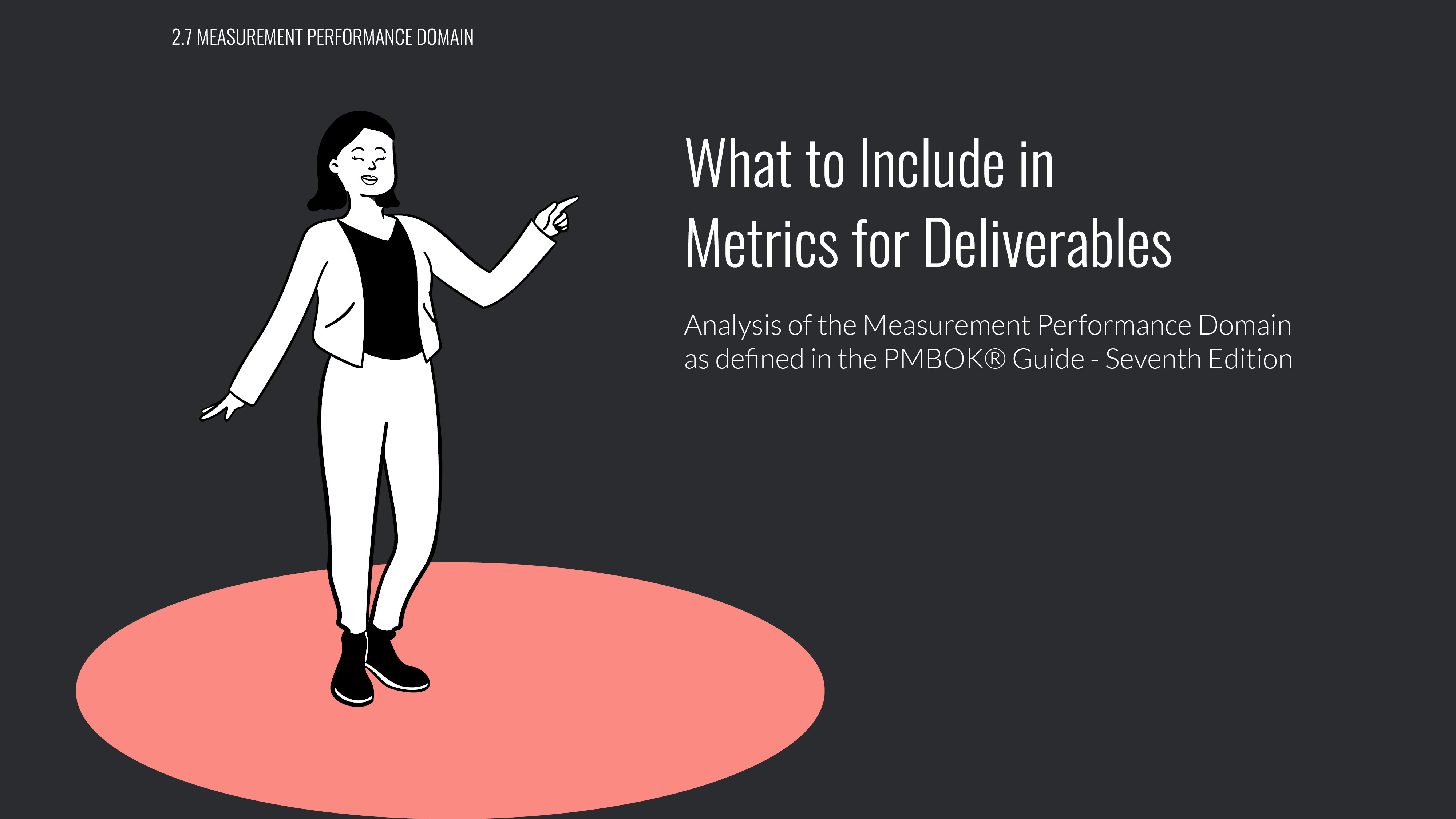
Metrics for Deliverables
Articulate Storyline 360 | Adobe Illustrator | Powerpoint
In this learning module, I aimed to make the PMBOK 7th Edition’s concepts more approachable and practical for learners who use metrics in their day-to-day work. I designed the experience around Merrill’s Five Principles of Instruction, activating prior knowledge with a relatable real-world scenario.
Learners follow Danielle, a fictional project manager struggling to select the right metrics for her stakeholders. Together, they explore key PMBOK tools, evaluate examples, and even create their own KPI dashboard. This approach moves beyond passive reading by encouraging application and reflection, helping learners see how these principles work in real projects.
The module is designed to be interactive and flexible: learners are guided through the content on their first pass but can revisit sections later, and a scrub bar remains available for quick reference. This design not only simplifies complex PMBOK concepts but also gives learners a reusable tool for future projects.
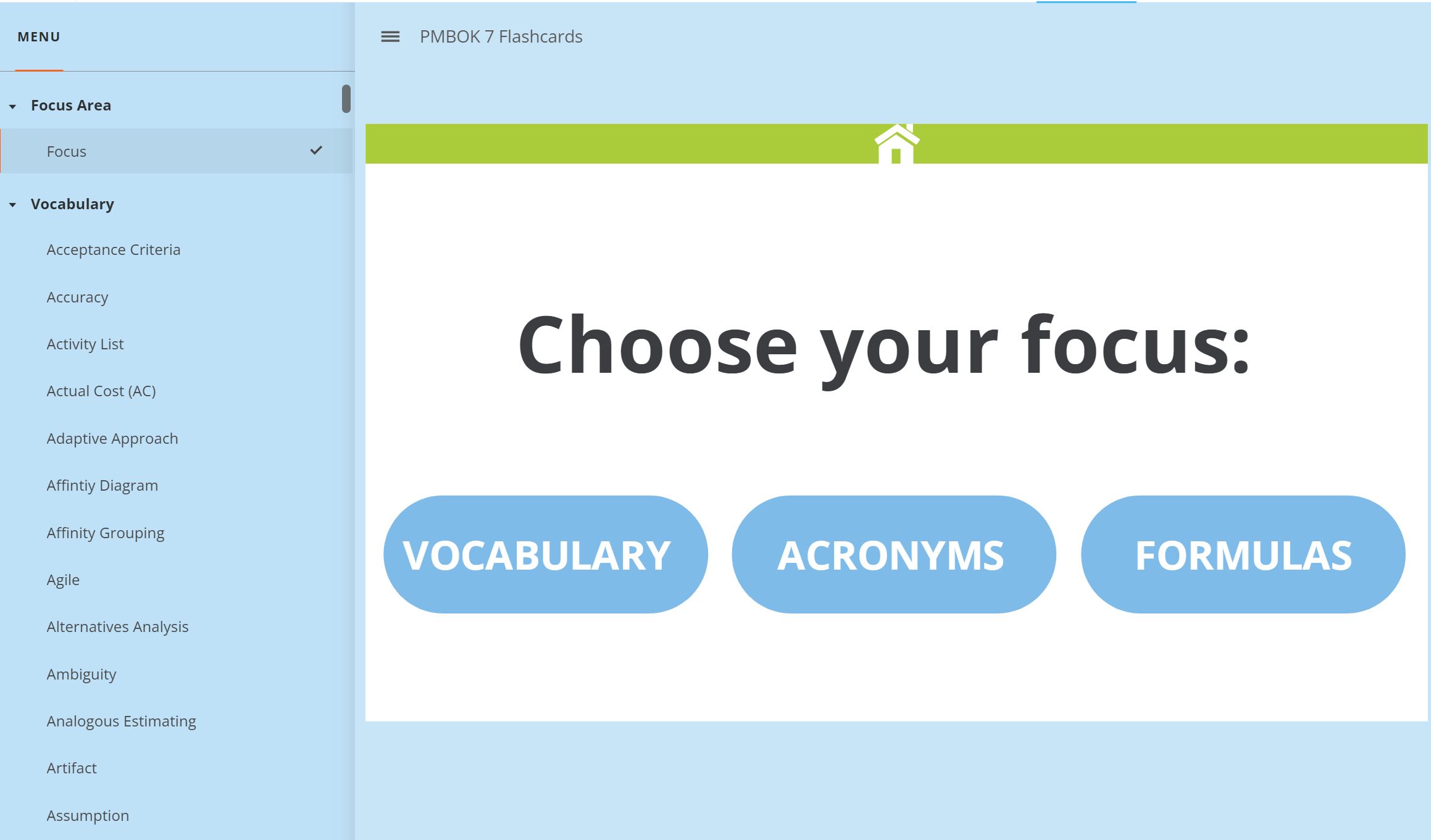
PMBOK 7 | Vocabulary, Acronyms and Formulas
Articulate Storyline 360 | Adobe Illustrator
A client recently asked for an interactive way for students to practice their terms, formulas and acronyms in an interactive way. Essentially, I took the reference text that I created to use in a corporate partner's Reference Guide and revamped them into flashcards divided into three scenes for practice rather than just a static glossary. Each flashcard is accessible through keyboard shortcuts as well as using the built in navigation controls in Storyline.
During the second iteration, we decided that they needed to be able to quickly navigate 'home' so I created the home icon in illustrator and linked it on the master slide so that the learner could quickly return to find a new focus if they chose to do so.
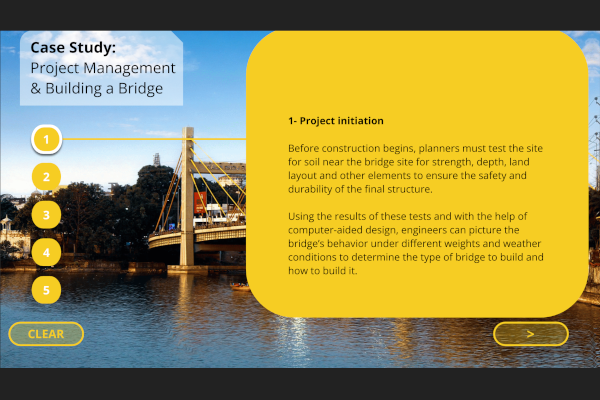
Project Management: Building a Bridge
Articulate Storyline 360 | Adobe Illustrator | Adobe Photoshop | Camtasia
For this case study module designed for future Construction Project Managers in a corporate training program, my goal was to create an engaging, scenario-based learning experience that offered a quick but meaningful application of project management concepts.
I sourced a Pexels MP4 video and transformed it into a cinemagraph in Camtasia, keeping a single motion element active to subtly draw attention and create a visually appealing focal point. This design decision balanced engagement with minimal cognitive load, allowing learners to focus on the decision-making activity.
The complete interaction featured custom button sets, animated contextual menus, and toggle switches to enhance interactivity. Learners were guided through a scenario and then completed a gradable quiz with sound effects for feedback, which added an element of playfulness and motivation. The module was set to report completion to the LMS upon achieving a passing score, supporting both learner accountability and performance tracking.
As part of a larger PM course, this microlearning case study served as a low-stakes knowledge check that reinforced key concepts while providing learners with immediate, actionable feedback.
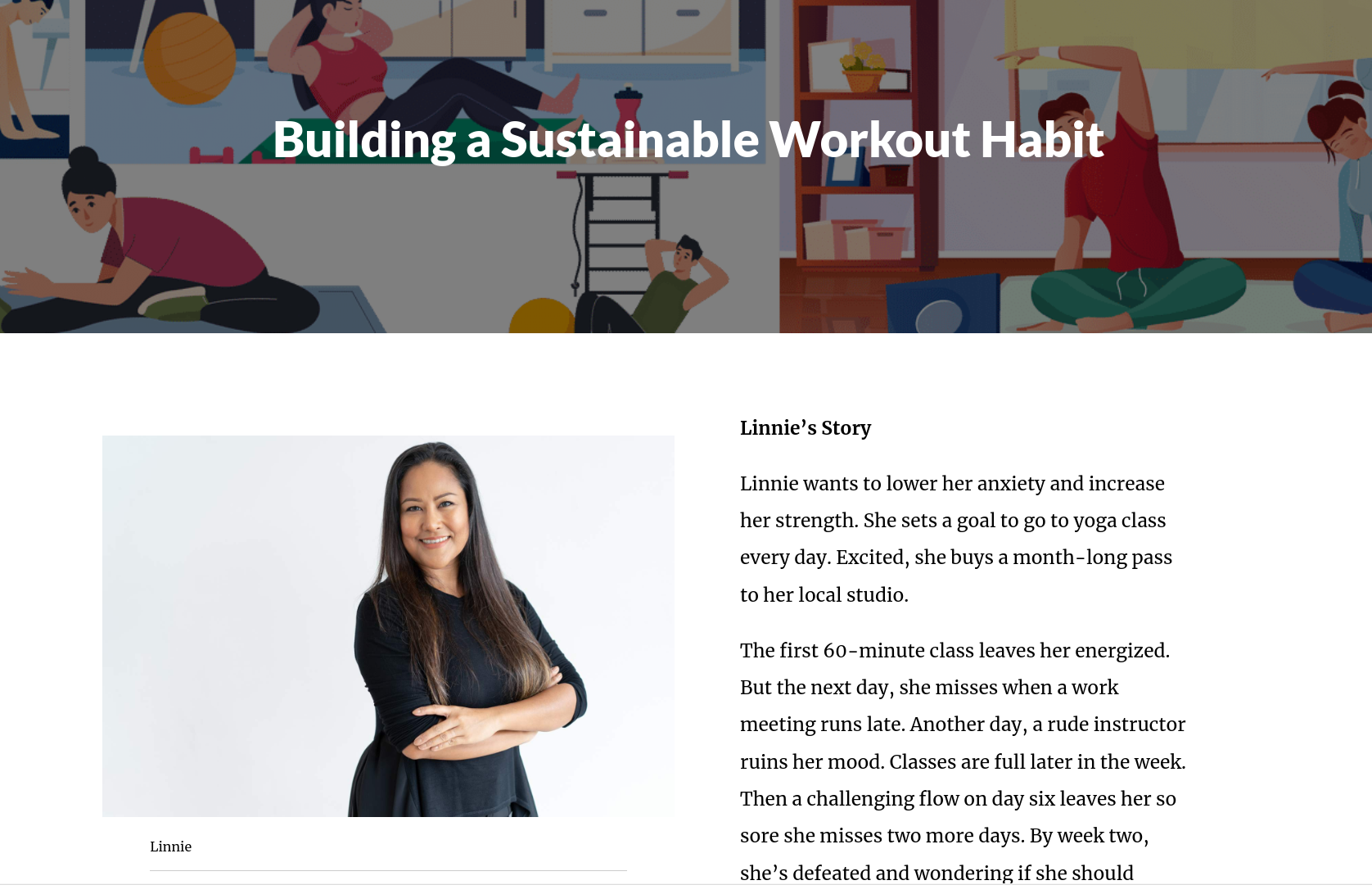
Building a Sustainable Workout Habit
Rise 360
This excerpt comes from a lifestyle course I designed called “Breaking Up With Your Gym” for the Office of Professional Learning. I developed the course in Articulate Rise, which allows us to update it seasonally with fresh content and keep it relevant for learners. I sourced graphics from Freepik, customized them in Adobe Illustrator, and then exported the finished course as a SCORM package for deployment in our LMS.
Rise was an ideal authoring tool for this project because its clean, modular design lent itself to the course’s text-heavy content, giving it an approachable, “online textbook” feel. To break up the reading and add engagement, I embedded custom Storyline interactions within the Rise course, which provided learners with interactive moments and opportunities for knowledge checks.
This combination of Rise for structure and Storyline for interactivity has been an effective way to deliver lifestyle learning content while maintaining flexibility for ongoing updates and scalability across multiple offerings.

Plumber PM Challenge
Articulate Storyline 360 | Adobe Illustrator | Adobe InDesign
For this project, I was tasked with reimagining how to present Project Management data originally provided in a static PDF chart. Instead of a simple presentation, I transformed the content into an interactive game to actively engage the learner and reinforce retention.
I sourced background music from freesound.org and used an Italian character illustration from Freepik to create a lighthearted, immersive experience. The final Storyline package combines interactivity, visuals, and sound design to make the content memorable and fun.

PMBOK Phases | Drag and Drop - Coffee Theme
Articulate Storyline 360, Adobe Illustrator, Camtasia
For this project, I wanted to turn a static concept—the phases of Project Management—into an engaging, hands-on learning experience for undergraduate Project Manager students seeking their CAPM.
- Concept & Design: I started by mapping out an everyday process that learners could relate to, then broke it into tasks for classification.
- Visual Creation: The opening screen was sourced from Storyblocks, and I designed custom phase icons and graphics in Adobe Illustrator.
- Development in Storyline: I built an interactive exercise where learners drag and drop tasks into the correct project phase. The course tracks their score, encouraging replay and mastery.
- LMS Integration: I uploaded the package to the LMS so students could practice as many times as they liked, turning the module into a self-paced practice tool.
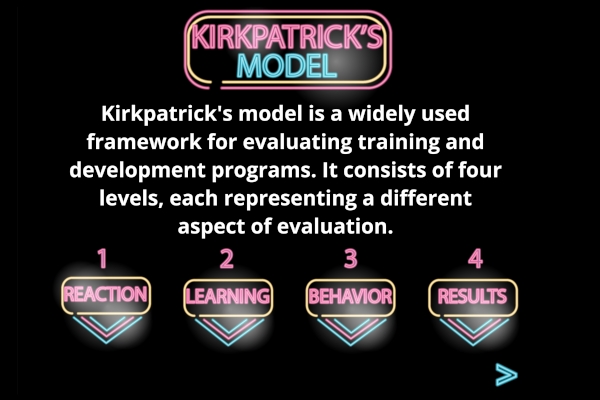
Kirkpatrick's Model
Articulate Storyline 360, Adobe Illustrator
When onboarding new Instructional Designers, I wanted to provide an engaging, hands-on way to introduce our approach to assessment design and the software we use. I developed a Storyline-based training package that serves as both an instructional walkthrough and an interactive practice space.
I designed custom buttons and interactive elements in Adobe Illustrator, then imported them into Articulate Storyline to create a visually cohesive, branded experience. The course walks learners through Kirkpatrick’s Model and different quiz formats, allowing them to see how theory translates into practical design choices. I focused on making instructions approachable and intuitive, using clear visual cues, microcopy, and feedback layers to guide learners through each step.
The result is a graded, retakable quiz experience that not only tests knowledge but demonstrates best practices for assessment creation. This module is now embedded within our larger Blackboard Ultra onboarding course, helping new designers explore tools, understand design rationale, and gain confidence in developing their own interactive content.

Keys to Kickoff Meetings | Working With OPL
Articulate Storyline 360 | Adobe Illustrator
For this interactive Storyline module, my objective was to prepare new corporate partners for their initial Kickoff Meeting and set clear expectations for the follow-up documentation they would complete before the next session. I approached the design with a focus on clarity, engagement, and alignment with the partner’s onboarding journey.
I created all custom graphics in Adobe Illustrator, exporting them as scalable SVGs to maintain crisp resolution across devices. Within Storyline, I used motion paths and timed emphasis animations to guide attention to key concepts, synchronizing them with an AI-narrated voiceover for a smooth, professional learning experience.
To reinforce consistency, I mirrored the visuals from the module in the companion handouts provided to partners, ensuring a seamless transition from digital learning to live collaboration. This not only helped learners retain information but also improved their ability to participate effectively in the follow-up meeting.

Project Communication
Articulate 360 | Adobe Illustrator | Adobe InDesign
This was a particularly fun project where I challenged myself to make a Rise course feel more polished and less “blocky” than the default format often provides. I created custom graphics in Adobe Illustrator to achieve a cohesive visual language and paired them with the requested content to strengthen the visual/verbal connection for learners.
In addition to Rise’s clean layout, I embedded Storyline interactions to introduce moments of engagement and break up text-heavy sections, making the course more dynamic and learner-centered. This blended approach allowed me to maintain Rise’s efficiency for development while enhancing the learner experience with more immersive and interactive elements.
This excerpt is part of a larger course hosted in Talent Management, where the design choices helped align the training with organizational branding and provide a more polished, professional learning experience.

Project Teams and Project Leaders
Articulate Storyline 360 | Adobe Illustrator | Adobe InDesign | Revoicer
In this Storyline package, I was tasked with giving learners an overview or what a project team leader should be and a engaging scenario at the end to reinforce their learning in a fun way.
I chose to use multiple characters in Storyline changing states to reflect what is going on in the scenario. Additionally, the instructor requested the ability to freely navigate with a reminder of how to move on after each slide. I was able to use the timeline layer to have the instructions pop up toward the end of the timeline to avoid being 'heavyhanded' with the buttons.
I also like to place a fun little attention grabber toward the end, and if you go through the conclusion you get to see Skeletor from the eighties make an appearance.
Testimonials
Shannon has a strong ability for decision making, shows a keen ability for identifying problems, gather and organizes facts, evaluate them, and collaborate with others to find a path forward. Her positive attitude and encouraging spirit drives others to seek out development opportunities to improve their work. She is very organized and has demonstrated an ability to utilize resources to accomplish objectives and complete assignments ahead of schedule.
Jonathan Kinsey, MFA
Director: Office of Professional Learning Sam Houston State University
Throughout conversations and on-site support, Shannon effectively teaches more efficient ways to accomplish desired outcomes in a respectful way.
I know that Shannon McCelvey Page will continue to bring best practices and the highest quality experience possible to any group that she serves.
Dr. Amber Daub
Dean of the Department of Education: East Texas Baptist University
As an invaluable employee, Shannon was a talented hard-working employee, putting in endless hours to produce high-quality products.
For the experience, skills, and qualifications, I highly recommend Shannon Page for this position. She is the whole package.
Toni Erickson, MBA
Workshop Coordinator: Region 7 ESC
I was incredibly fortunate to meet Shannon while working on a joint project with an educational client. We later approached her with a few contract projects we were working on, and she more than delivered—she dominated. Shannon's depth, experience, and expertise have been invaluable assets to Very3. She has repeatedly demonstrated her proficiency as an instructional designer, content developer, project manager, and everything else we threw at her. Absolutely amazing.
Mark Eldridge
Owner: Very3 Technology Consultants
